I've been a long time Linux user with my first distro back in the day being Pure:Dyne followed by Dyne:Bolic. In more recent times I've tended to lazily reach for Ubuntu as it's mostly worked and I've spent a bit of time around variants like Kubuntu, Lubuntu and Xubuntu. However, I've started getting a bit disgruntled with the Ubuntu experience, I've not been a fan of snap which has been more and more intrusive and generally it's not been the easy, hassle free experience I want.
So Manjaro, I'd actually played with this on the pinephone as a phone OS and found it nicely designed and quite refined so have been trying it a bit on and off and then finally this week got around to doing a full install of Manjaro Xfce on one of my laptops. Install is really straightforward and everything has worked driver wise. I made the bootable pendrive a couple of months back using 21.3.7 and there were a few updates on first install and everything went smoothly. A notification that there was a newer kernel led me to quickly use the Manjaro Settings Manager gui to really simply update the kernel to the latest stable and again, everything was plain sailing with this.
So, my go to tools that get set up on all my machines are Libreoffice, FreeCAD, Inkscape and Openrocket. The graphical user interface for package installation is called Pacman and it's simple to install Libreoffice, FreeCAD and Inkscape directly there and all of them are nicely up to date with the latest stables from each of those projects, many thanks package managers! Moving into FreeCAD vers 0.20.2 my first port of call is to install the excellent rocket workbench here I had a small problem. When iswitching to the rocket workbench it failed with a "libQt5Charts.so.5:cannot open shared object file", reading around the freecad error messages It was a missing dependency Qt5_charts. Sometimes, before diving into a terminal it's worth exploring the package manager GUI and sure enough searching Pacman found Qt5_charts and installed it readily. With a reboot of FreeCAD the rocket workbench is up and running perfectly.
Inkscape installed perfectly well and I'm slowly adding and checking the range of extensions I use to drive various machines or draw or generate various geometries etc. So that left OpenRocket. A search of Pacman revealed no Openrocket, so just taking a punt, I opened a terminal and used the very handy:
pamac search openrocket
which returned that indeed the latest Openrocket package (22.02-1) was available on the AUR (Arch User Repository) so then issuing a simple:
pamac build openrocket
Installed the package. However, veteran OpenRocketeers may recall there is sometimes some shenanigans that manifest when the incorrect Java Runtime environment is being used by the system and Openrocket want's a particular one and indeed Openrocket wouldn't run. A quick search revealed the very useful "status" command so "archlinux-java status" showed originally that Java 17 and 19 were installed with 19 set as default. Open rocket wants 8 or 11 and so a package search led me to install Java 11 runtime and then we can us "sudo archlinux-java set-11-openjdk" to set the Java 11 runtime as the default. Then Openrocket is working flawlessly.

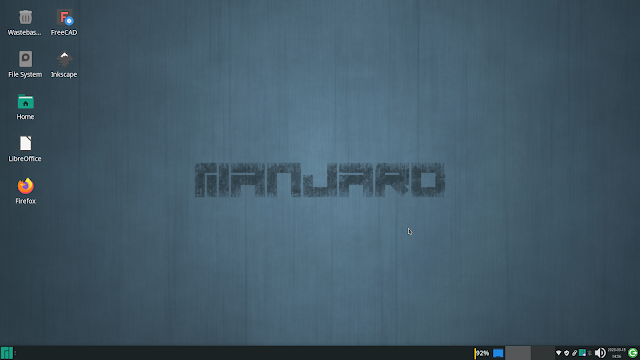



No comments:
Post a Comment